Training session: Linux Basics
Want to hone your skills so you can master Linux and get the most out of this powerful and versatile operating system? Look no further, our two-day training session titled “Linux Basics” is specifically designed to meet all of users’ needs for a Linux training session.
Learn how participating in a unique, in-depth learning experience will help you hone your skills and pave your way towards becoming an expert in Linux. Gologic also offers a full suite of DevOps services to help your company optimize its development and deployment processes.
Learn how participating in a unique, in-depth experience will help you hone your skills and pave your way towards becoming an expert in Linux. Gologic also offers a full suite of DevOps services to help your company optimize its development and deployment processes. Our two-day training program is specifically designed to meet all of users’ needs for Linux training.
With our DevOps solutions, you can speed up the delivery of your applications, all while boosting quality and stability so you can take your company’s operations to new level. The learning process involved in mastering these tools and techniques is essential for staying competitive in today’s fast-paced IT landscape.
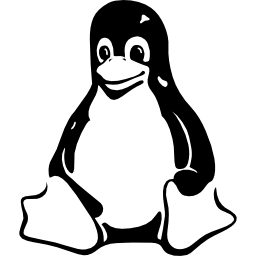
What is the Linux Basics training session?
The Linux training session focuses on teaching participants the basics of using the Linux platform. Through various workshops, participants will practise the basic Linux commands. We will also explain Linux architecture.
Who is the Linux training session intended for?
The Linux training session “Linux Basics” is intended for anyone who wants an introduction to this topic. You do not need to have a technical background to take this course. Distance learning is not required; the course is taught in person.
Training process

Through a startup process, you will be given a brief introduction to the main aspects of Linux and explore the various distributions available on the market. You will receive explanations on Linux architecture, partitioning and using LVM (Logical Volume Manager) to flexibly manage storage space.
Learn how different types of file systems work, as well as the basic commands in Linux. Then, the focus will turn to command interpreters; we will explore metacharacters, redirecting input/output, command history and substitutions.
To administer anything with Linux, you need a text editor. This is why you will be introduced to two of the most popular editors: vi and nano. Familiarize yourself with the basic commands for creating, editing and saving text files so you can personalize and configure your system to meet your needs.
If this journey through Linux interests you, contact us to plan your in-company or remote training with Gologic!
March 10-11 training
Get your DevOps Foundation ® certification !-
Online training
-
Limited places
April 7-8 training
Get your DevOps Foundation ® certification !-
Online training
-
Limited places
April 21-22 training
Get your DevOps Foundation ® certification !-
Online training
-
Limited places
Gologic trainer
GHASSEN AOUINTI — DevOps coach and trainer

As a DevOps coach and instructor, Ghassen Aouinti holds a bachelor’s degree in computer engineering and has over 15 years of experience in the field of information technology. He began his career as an application and infrastructure administrator in the defense and geospatial domain.
Throughout his various roles and projects, he embraces the DevOps philosophy and develops his skills to introduce Agile and DevOps best practices.
As an experienced trainer, he offers corporate training on various topics such as: “Containers: Docker basics,” “Linux Basics,” and Installing, configuring and managing a server.” He also has certification as a LPIC-1 Linux Administrator, LPIC-2 Linux Engineer and DevOps Tools Engineer from the Linux Professional Institute, attesting to his expertise in the industry.
Overview of the Linux Basics training session
Description
This training aims to provide participants with the fundamentals of using the Linux platform. Develop your skills to be able to master this powerful and versatile operating system and make the most of it.
Topics presented
- Introduction to Linux and the various distributions
- Linux architecture
- Start-up steps
- Partitioning
- LVM
- File system: basic organization and management
- Basic Linux commands
- Command interpreter: metacharacters, redirecting input/output, command history and substitutions
- Text editor: vi and nano
Join us today to take advantage of a preferential rate on the Linux training. Explore an exciting knowledge journey dedicated to mastering Linux, enabling you to unlock its full potential to optimize your projects and access new technological advancements.

Type of workshop
Theory-based and hands-on workshop

Participants
From 5 people

Duration
2 days
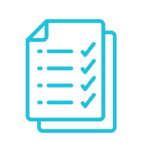
Prerequisit
No requirements
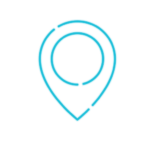
Location
On-site or remote
FAQ
A Linux training is a learning program that enables IT professionals to acquire practical skills on the Linux operating system. It is essential because Linux is widely used in IT environments, offering career opportunities, a better understanding of operating systems, and skills to manage servers and IT infrastructures.
In a basic Linux training, the topics typically covered include fundamental Linux concepts, using the command line, navigating the file system, user and permissions management, software installation, network configuration, as well as the basics of system administration and security.
There are several ways to gauge your progress following a training. To begin with, here are some questions you can ask yourself to evaluate:
- Am I more comfortable with Linux?
- Can I perform more actions than before the training?
- Do I understand why commands work?
- Am I capable of identifying some of my mistakes?
A second way to assess your progress is to determine whether you can find solutions on the internet by yourself. Even if you undergo all the Linux training in the world, you will eventually encounter an unexpected situation. Training also enhances your ability to ask the right questions with the right terms in search engines.
Finally, if you want to challenge yourself, several websites offer quizzes or challenges. You can find many of these on YouTube or by using a search engine, for example, by typing “Linux competency questionnaire.”
STAY IN TOUCH
Fill out the form below and we will get back to you shortly
